


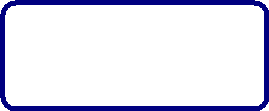
|
Printer Support
Printing, although it seems simple, can sometimes be a maddening experience. Because of proprietary technology, there are a number of different printer configurations which are sometimes difficult to reconcile. You have different printer ports, from serial ports to USB ports. During installation, some printers demand that you plug the printer in before you install the software, and some ask for the software first. Some Windows operating systems might already have the correct drivers installed, and some might not. And what should you do if you don't have the software installed at all? How do you find the correct driver, download it, and install it to the right location in Windows? These questions convolute the issue when it comes to printing, and they can drive some users mad. Add this confusion to stressful situations like business deadlines and presentations, and printing can quickly go from simple to stupefying. Sharing Networked Printers Printing technology has now come to include copy and fax duties. If you have one of these "all-in-one" machines, you owe it to yourself to utilize every facet of it. NetworkPCSupport.com can walk you though the necessary printing installation steps, either on the phone or on an online chat forum. Our priority is helping you quickly, so you can get on with your job. |
Information Technology Services Outsourcing Information Technology Services |