


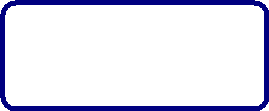
|
Desktop Support
Sometimes the simplest problems can be the most annoying to fix. Take printing, for example. Printing should be a rather straightforward process: go to File/Print, and you're done. But if you don't have the correct drivers or if you need to share a networked printer, even this simple task can seem impossible. That's where we come in. You shouldn't have to waste your time troubleshooting a simple PC issue. If you have action items that have due dates; you cannot afford to marginalize your work so that you can troubleshoot a computer issue. We can help save you from hours of frustration in just a few minutes. If you're hesitant to contract our services, look at the opportunity cost of correcting the problem yourself. Professional Support, Quick and Easy Because we provide support for virtually every PC-based program, our expert technicians can spot problems that might not be obvious. For instance, if you're having trouble printing, you might think you need to update the printer driver, but in actuality the problem could be because of user permissions, sharing issues, or default settings. We will walk through your problem in a systematic and logical way, so you understand what you're doing to your PC. |
Information Technology Services Outsourcing Information Technology Services |