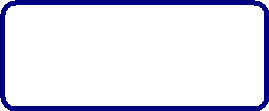NetworkPCSupport.com
Instant Remote Support
Contact us at
info@NetworkPCSupport.com or by calling us at 1-888-232-2899
Copyright 2005.
NetworkPCSupport.com. All rights reserved.
1-888-232-2899
>
>
>
>
>
>
>
>
>
Pay by
the minute, $1.39/minute
We don't charge you if we were unable to fix
it.
Turn off
the Office Clipboard
On the Clipboard task pane (task
pane: A window within an Office application that provides commonly used
commands. Its location and small size allow you to use these commands while
still working on your files.), click Options.
Clear the Show Office
Clipboard Automatically check box.
Clear the Show Office Clipboard When
Ctrl+C Pressed Twice check box.