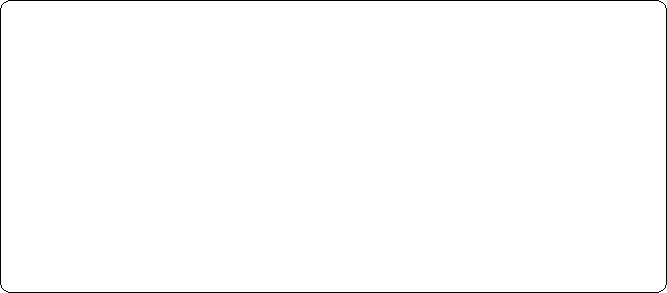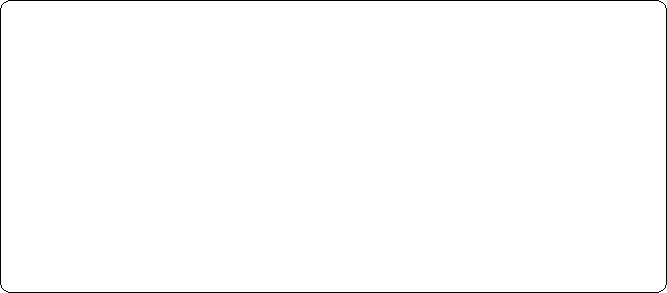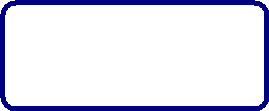NetworkPCSupport.com
Instant Remote Support
Contact us at
info@NetworkPCSupport.com or by calling us at 1-888-232-2899
Copyright 2005.
NetworkPCSupport.com. All rights reserved.
1-888-232-2899
>
>
>
>
>
>
>
>
>
Pay by
the minute, $1.39/minute
We don't charge you if we were unable to fix
it.
To Make
Changes to an Account in Windows XP
1. Click Change an account in the
Pick a task list box.
2. Click the account that you want to change.
3.
Select the item that you would like to change:• Click Change the name to change
the name that appears on the Welcome screen for the account.
• Click Change
the picture to change the picture that is used to represent the user account.
You can use any image file on the computer for the user's picture.
• Click
Change the account type to change the account type to increase or decrease the
user's rights on the computer.
• Click Create/change the password to create
or change the password for the user and create or change the password hint.
• Click Delete the account to delete the user account from the computer.
When you delete the account, you are given the option to save the user's files
on the computer.
Note: You can not delete the account for a user that is
currently logged on to the computer.