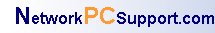|
|
Outlook Express
Outlook Express is the e-mail client that is included with Microsoft
Internet Explorer. Outlook Express is designed for home users who gain
access to their e-mail messages by connecting to an Internet service
provider (ISP).
Built on open Internet standards, Outlook Express is designed for use
with any Internet standard system, for example, Simple Mail Transfer
Protocol (SMTP), Post Office Protocol 3 (POP3), and Internet Mail Access
Protocol (IMAP). It provides full support for the most important e-mail,
news, and directory standards such as Lightweight Directory Access
Protocol (LDAP), Multipurpose Internet Mail Extension Hypertext Markup
Language (MHTML), Hypertext Markup Language (HTML), Secure/Multipurpose
Internet Mail Extensions (S/MIME), and Network News Transfer Protocol
(NNTP). Full support ensures that you can take advantage of new
technologies as well as seamlessly send and receive e-mail.
Migration tools that automatically import your existing mail settings,
address book entries, and e-mail messages from Eudora, Netscape,
Microsoft Exchange Server, the Windows Inbox, and Outlook make it easy
for you to quickly take advantage of all that Outlook Express has to
offer. The ability to receive mail from multiple e-mail accounts, as
well as the ability to create Inbox rules, helps you manage and organize
your e-mail.
In addition, full support for HTML mail enables you to personalize your
messages with custom backgrounds and graphics. This makes it easy to
create unique, visually powerful messages.
For special occasions, such as birthdays or holidays, Outlook Express
includes stationery designed by Greetings Workshop and Hallmark.
Microsoft Outlook
Outlook is Microsoft's premier messaging and collaboration client. It is
a stand-alone application that is integrated into Microsoft Office and
Exchange Server. Outlook also provides performance and integration with
Internet Explorer 5.5. Complete integration of e-mail, calendaring, and
contact management, makes Outlook the perfect client for many business
users.
Outlook helps you find and organize information so that you can work
seamlessly with Office applications like Microsoft Word, Excel,
powerpoint.... This helps you communicate and share information more
effectively.
Powerful Inbox rules enable you to filter and organize e-mail messages.
With Outlook, you can integrate and manage e-mail from multiple e-mail
accounts, personal and group calendars, contacts, and tasks.
When you use Outlook with Exchange Server, you can use workgroup
information sharing and workflow communications, group scheduling,
public folders, forms, and enhanced Internet connectivity.
Outlook is designed for use with the Internet (SMTP, POP3, and IMAP4),
Exchange Server, or any other standards-based communication system that
supports Messaging Application Programming Interface (MAPI), including
voice mail. Outlook is based on Internet standards and supports today's
most important e-mail, news, and directory standards, including LDAP,
MHTML, NNTP, MIME, and S/MIME, vCalendar, vCard, iCalendar, and full
support for HTML mail.
Outlook also offers the same import tools that are offered with Outlook
Express. This enables easy migration from other e-mail clients, and
offers further migration from Microsoft Mail, Microsoft Schedule+ 1.0,
Microsoft Schedule+ 7.0, Lotus Organizer, NetManage ECCO, Starfish
SideKick, Symantec ACT, as well as synchronization with leading Personal
Digital Assistants (PDAs), such as the 3Com Palm Pilot.
Back to the top
How to Decide Which Client Best Suits Your Needs
When choosing between Outlook Express and Outlook, you should base your
usage decision on the following criteria:
Outlook Express
Choose Outlook Express if:
1- You require only Internet e-mail and newsgroup functionality
2- You use or plan to use Office 98 for Macintosh, and you want to take
advantage of the integration of Outlook Express with this version of the
Office suite.
Microsoft Outlook
Choose Outlook if:
1- You require advanced Internet standards-based e-mail and discussion
group functionality.
2- You require integrated personal calendars, group scheduling, task,
and contact management.
3- You require integrated e-mail and calendaring, cross-platform clients
for versions of Windows later than Microsoft Windows 95, versions of
Windows earlier than Microsoft Windows 95, and Macintosh platforms.
4- You use, or plan to use Office 97, Office 2000, Office XP or Exchange
Server and want to take advantage of the integration of Outlook with
this version of the Office suite, and the integration with Exchange
Server.
4- You require robust, integrated run-time and design-time collaboration
capabilities
|
|