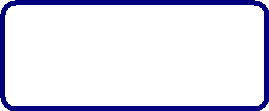NetworkPCSupport.com
Instant Remote Support
Contact us at
info@NetworkPCSupport.com or by calling us at 1-888-232-2899
Copyright 2005.
NetworkPCSupport.com. All rights reserved.
1-888-232-2899
>
>
>
>
>
>
>
>
>
Pay by
the minute, $1.39/minute
We don't charge you if we were unable to fix
it.
How To
Create a Windows 98 Boot Disk After You Upgrade to Windows 2000
Creating a Windows 98
Boot Disk
1. Restart the computer. On the Startup menu, click MS-DOS.
2.
Run the Bootdisk.bat file (located in the Windows\Command folder).
3.
Restart your computer in Windows 2000.
4. Insert the Windows 98 CD-ROM into
the CD-ROM drive.
5. Insert the Startup disk that you are creating from Step
2.
6. Open the Windows 98 folder on the CD-ROM.
7. Double-click the
Base5.cab cabinet file, and then copy the following files to the disk in the
floppy disk drive:
• Aspi2dos.sys
• Aspi4dos.sys
• Aspi8dos.sys
• Aspi8u2.sys
• Aspicd.sys
• Btcdrom.sys
•
Btdosm.sys
• Command.com
• Extract.exe
• Fdisk.exe
•
Findramd.exe
• Flashpt.sys
• Himem.sys
• Oakcdrom.sys
•
Ramdrive.sys
For information about how to copy files, click Start, click
Help, click the Index tab, type: copying files, click Overview, and then click
Display.
NOTE: If you know which CD-ROM driver works with your CD-ROM
drive, you do not need to copy the other CD-ROM drivers. Also, edit the
Config.sys file accordingly.
8. In the Windows 98 folder, double-click
the Precopy1.cab cabinet file, and then copy the Drvspace.bin file to the floppy
disk drive